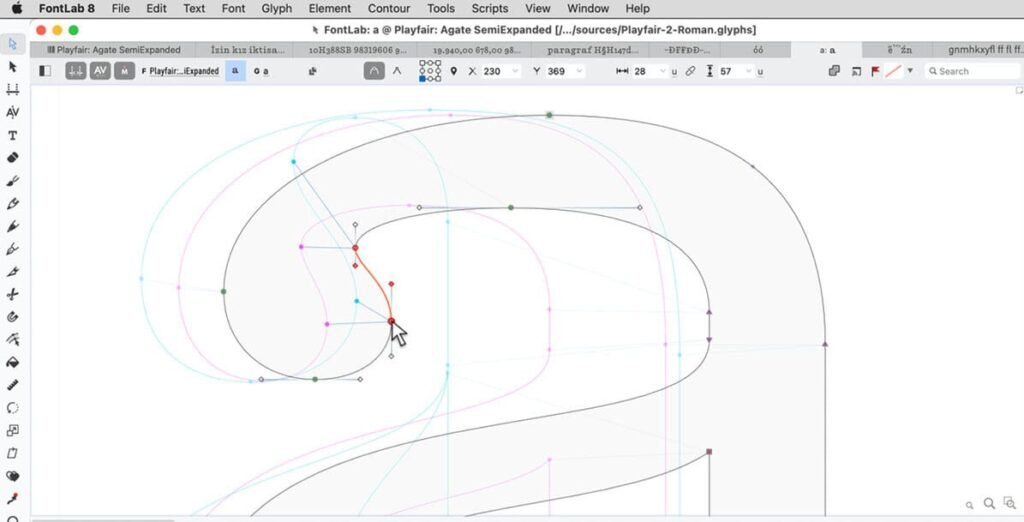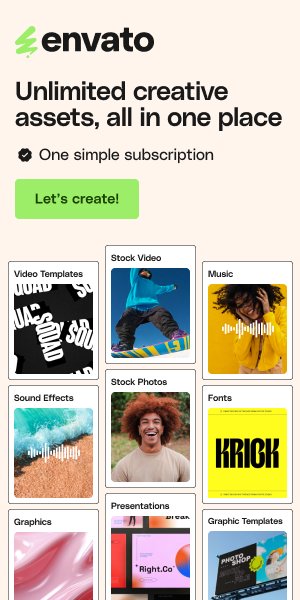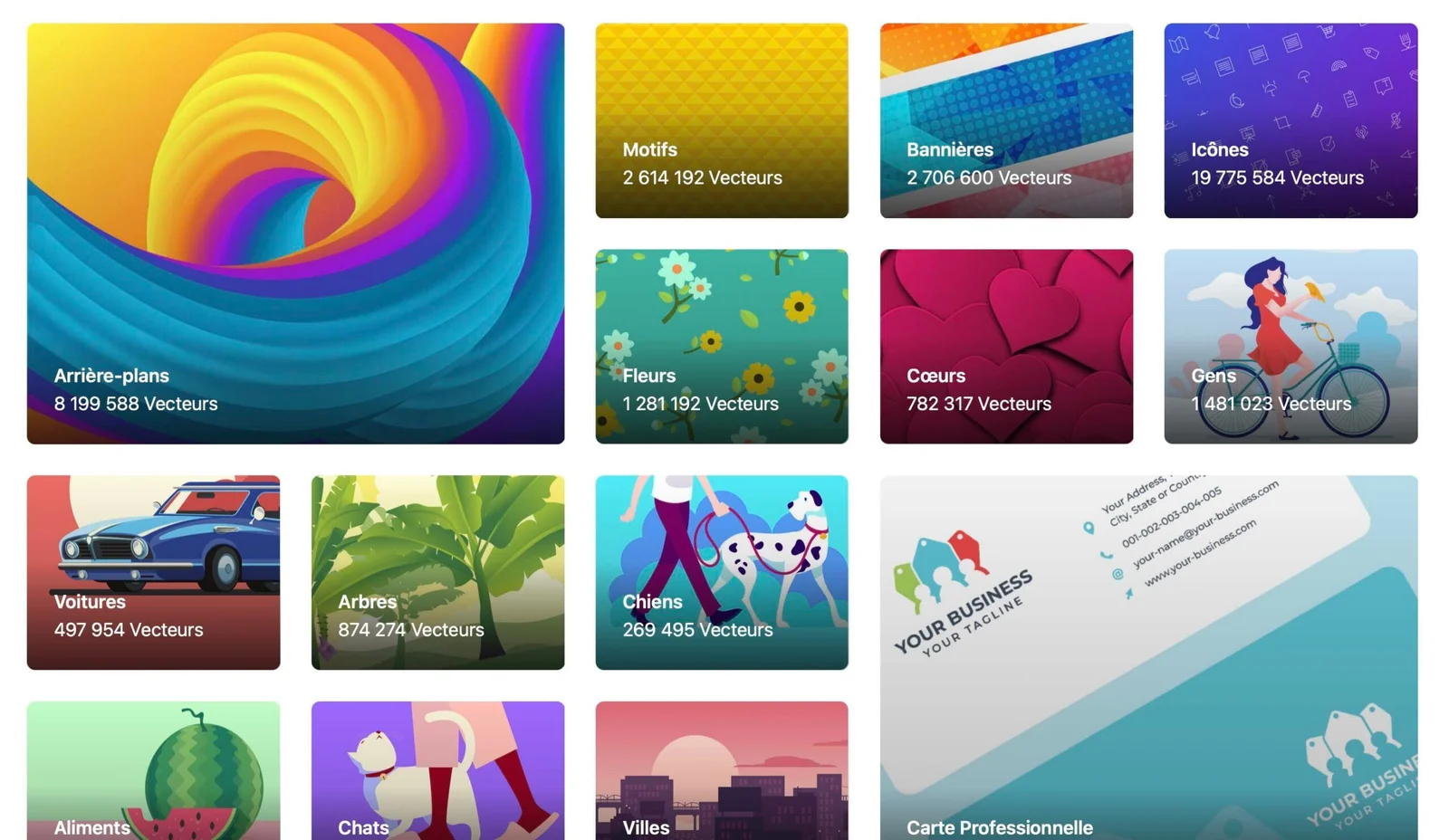You want to create your own typography? It might seem straightforward—just draw the letters, scan them one by one, and… well, when it comes to digital use, it’s a bit more complicated. Fortunately, there are specialized tools designed to make font creation easier. With various levels of complexity, these tools can help you craft your own fonts with ease. I’ve put together a list of some of the best options for you!
1. FontSelf, the Photoshop & Illustrator Plug-in
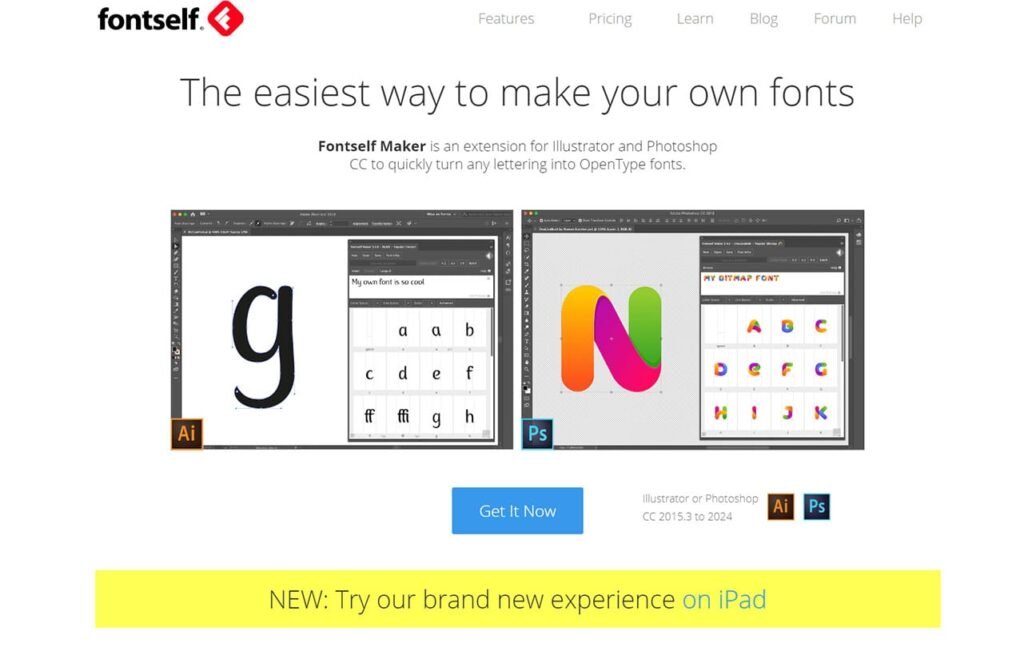
As mentioned earlier, you can start with hand-drawn letters. With FontSelf, you can continue in that direction!FontSelf is a plug-in for Photoshop or Illustrator that transforms your hand-drawn letters into fonts. Interestingly, despite its English-focused interface, FontSelf was created by French developers. If you find the English interface challenging, here’s a French tutorial to help you get started.
FontSelf costs €39 for the Illustrator plug-in and €59 for the Photoshop + Illustrator plug-ins.
Run on both Mac & PC
2. FontStruct, the Typography Lego
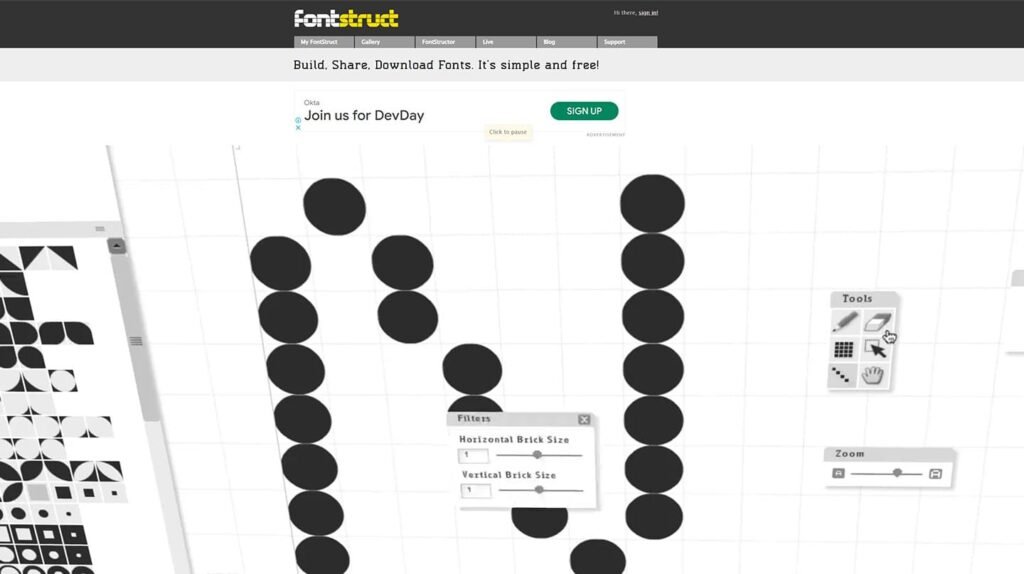
FontStruct allows you to create letters by placing geometric shapes on a grid. You can define the thickness, curves, and orientation of the letters. The process feels like a new-generation Lego game. It’s simple, practical, and even fun: just click on a point in the grid to see how your letter transforms!
Free
3. FontForge, the Most Well-Known Font Creator
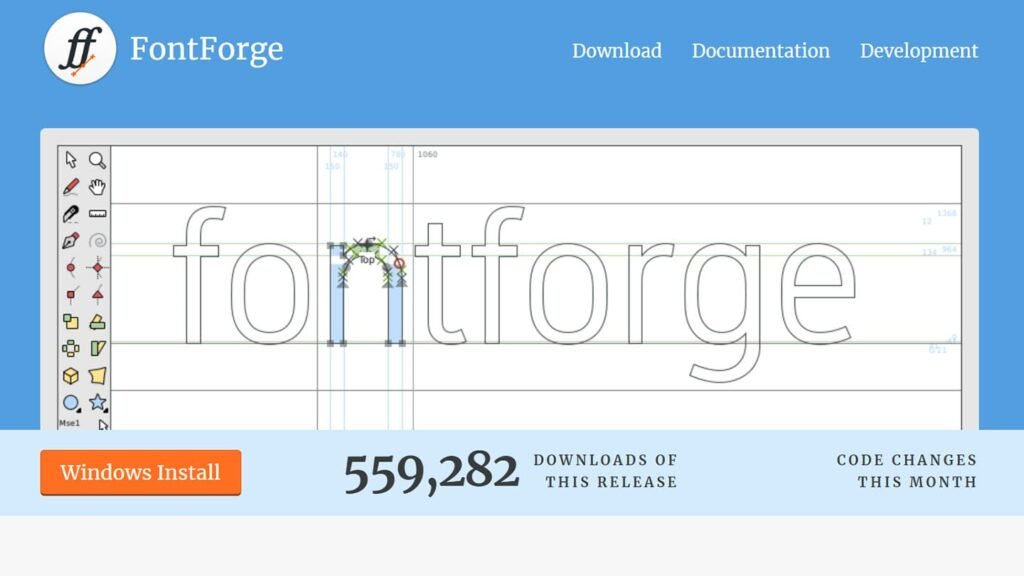
FontForge is one of the most well-known and comprehensive software for typography creation. You can work on every detail, down to the millimeter, to create truly customized fonts in various formats: OpenType, TrueType, SVG, and bitmap, among others.
It’s an open-source software, so it’s free.
4. Glyphr Studio, the Online Typography Creation Tool
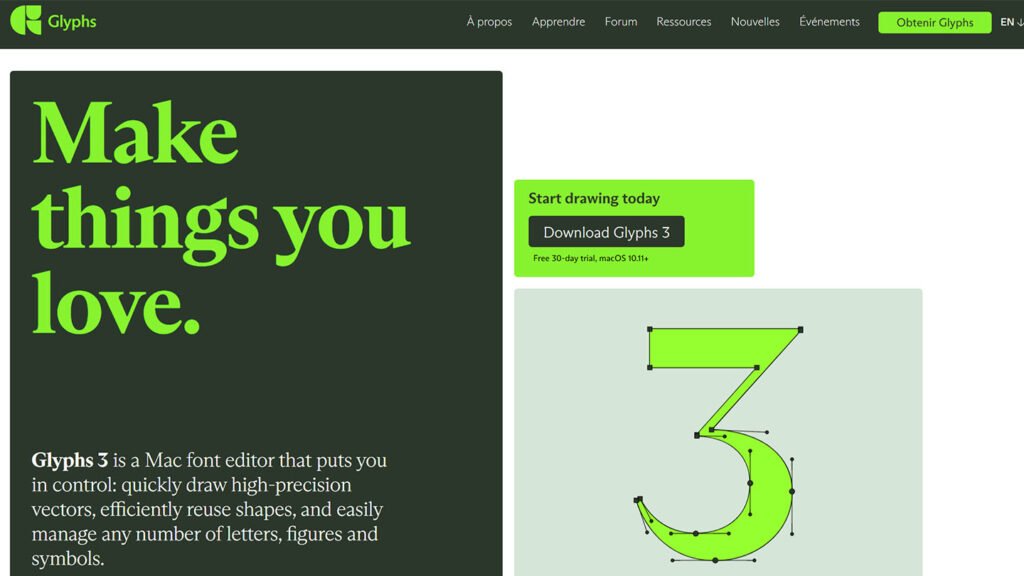
Glyphr Studio lets you import and export elements (and letters) in Open Type, True Type, and SVG formats. To make your work easier, you can reuse common shapes from one letter to another (for example, the circle of “o,” “g,” “b,” etc.). This tool features a simple and elegant interface, making the work more enjoyable.
Glyphr Studio is a free online tool.
5. BitFontMaker2, a Simple Yet Free Tool
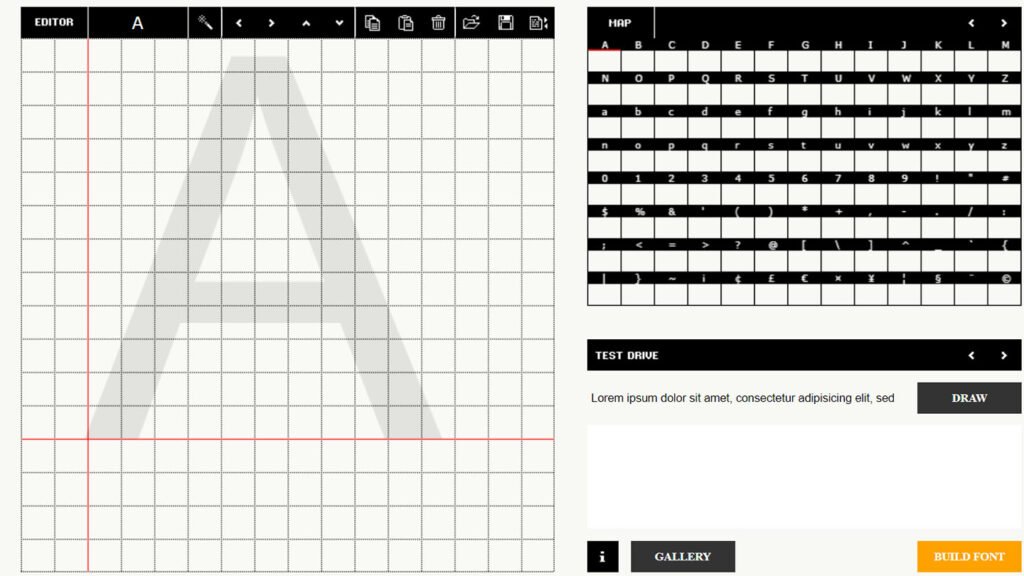
BitFontMaker2 is based on a grid system for forming your letters. You can start from a template or from scratch. Customization options are more limited than in other tools, and some formats may appear pixelated at larger sizes. However, BitFontMaker runs directly in your browser and is very simple to use for typography creation. Once satisfied, you can export your created fonts in .TTF format.
Although somewhat basic, BitFontMaker is free.
6. FontLab, the Professional Typography Software
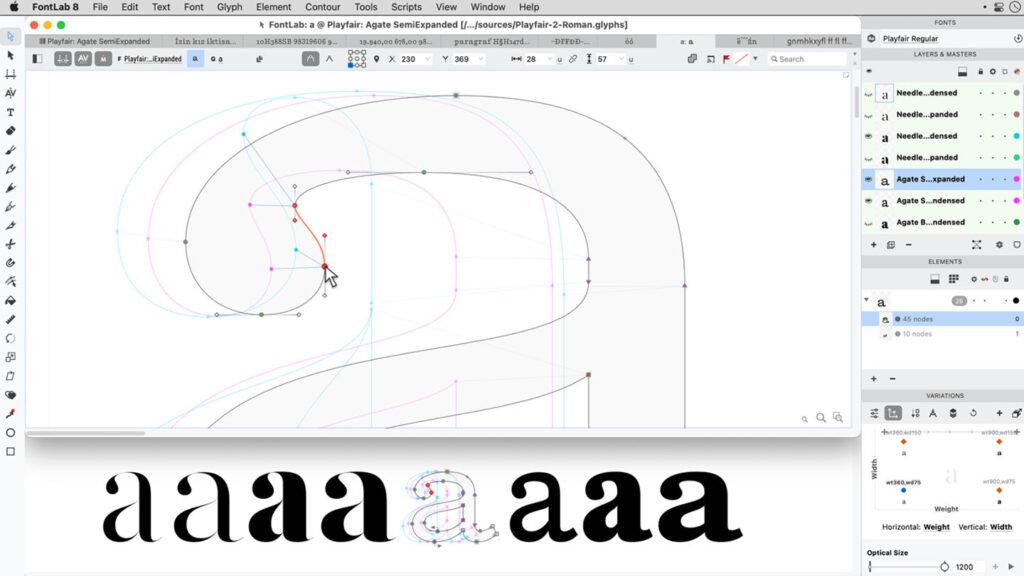
FontLab is an advanced tool for professionals, with a comprehensive interface that might overwhelm beginners. The tool offers many features, including creating and editing OpenType fonts, supporting various alphabets, Emoji creation, brush tool for creating script fonts, and more.
The price reflects the tool’s capabilities: 349$ for a lifetime license compatible with on Mac and Widows. More affordable options are available depending on your profile.
7. Calligraphr, to Convert Your Handwriting into a Font

Calligraphr allows you to turn your handwriting into a web font.
Here’s how it works:
- Print and fill out a template with all the letters of the alphabet;
- Scan or photograph the completed template;
- Upload your image;
- With one click, you can create your own typography in TTF and OTF formats!
This basic functionality is free. A Pro account is available for $8 per month, offering additional editing features (ligatures, spacing, etc.).
Most of these tools are free or reasonably priced, allowing you to use them regardless of your budget. There are other paid options, some quite expensive, but this list should be sufficient for getting started. So let’s create your own typography