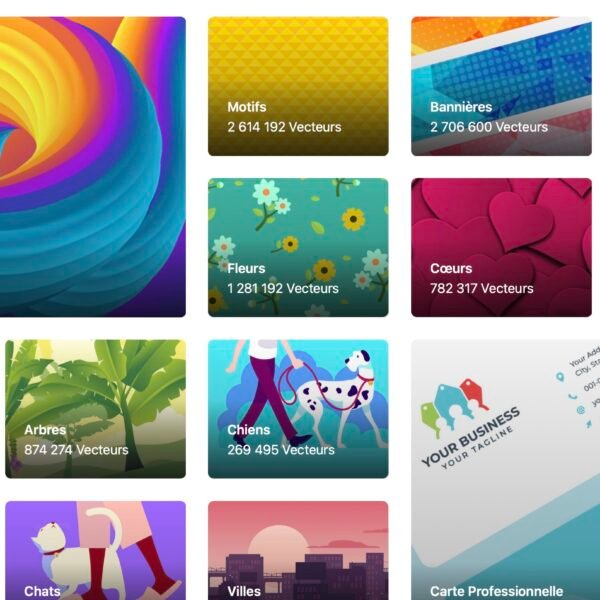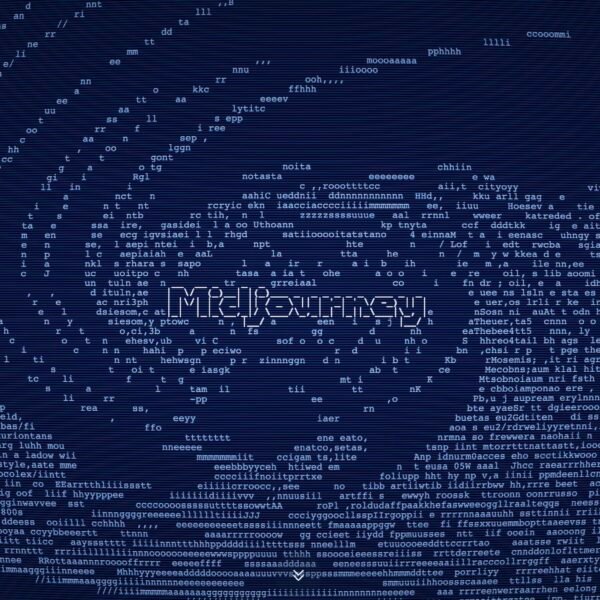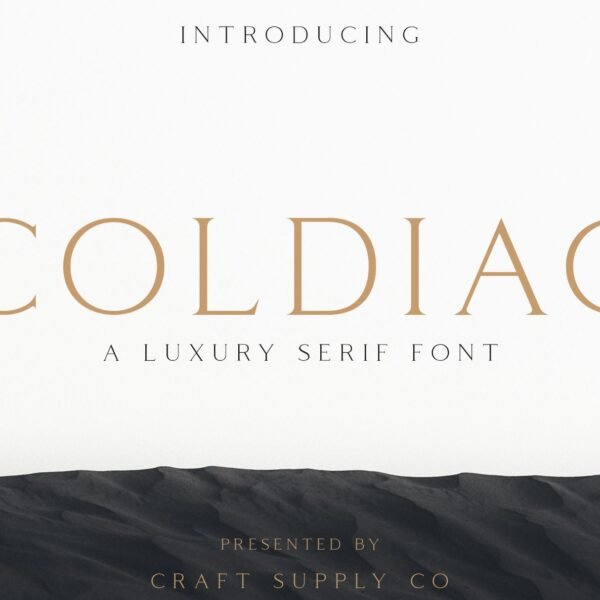Adobe Illustrator, a cornerstone in the design industry, has long been at the forefront of these developments. In 2024, Illustrator introduces a host of new features that further enhance its capabilities, offering designers more creative freedom
Treamline Your Workflow with Quick Shape Fill Ideation
Generative Shape Fill, powered by the latest Adobe Firefly Vector Model, enables you to quickly ideate and fill shapes with detailed vector graphics tailored to your style. Simply select a shape, provide a brief description, and receive multiple variations as output.
As you type, prompt suggestions offer additional details to refine your vision. You can further customize the output by adjusting shape strength and detail, matching the style to your artwork, and applying preset effects. You can also specify color and tone for a more polished result.
Create Unique Patterns with Ease
Text to Pattern, driven by the latest Adobe Firefly Vector Model, lets you effortlessly create intricate vector patterns. Provide a brief description of your desired pattern, and you’ll receive multiple variations as output.
If you need inspiration, sample prompts can guide you. Prompt suggestions also offer creative input as you type. You can refine the output by setting color and tone and applying effects for a more precise result.
Once you find a pattern variation that aligns with your vision, save it as a swatch for future editing. Learn more about Text to Pattern.
Effortlessly Design Realistic Mockups
The revamped Mockup panel simplifies mockup creation. If you don’t have an image, you can use the newly curated free templates in the panel for mockup creation. There’s no need to purchase templates from Adobe Stock anymore. Whether using your own image or a template, you can save the resulting mockup as a template for future projects.
Improvements in perspective ensure that vector art fits more realistically on objects, with better depth and angles. Additionally, vector art now wraps more accurately around the surfaces of various objects. Learn more about Mockup.